Thermostat Settings Auto Or On Which Is Better
- shawncovenantaire
- Aug 22, 2025
- 12 min read
When you’re standing in front of of your thermostat, the choice between Auto or On for the fan setting seems simple enough. But which one is really the right call? For most homeowners, especially here in Arizona, the Auto setting is the clear winner. It's the most energy-efficient option, running your HVAC fan only when the system is actively heating or cooling. This approach directly translates into lower utility bills.
The On setting, on the other hand, provides constant air circulation but comes at a much higher energy cost.
Understanding Your Thermostat Fan Setting
Your thermostat's fan setting is a powerful little switch that directly controls your home's comfort and your monthly energy spending. It tells your HVAC system's blower fan, the part responsible for pushing conditioned air through your ductwork, when to run. While both Auto and On settings get the air moving, they operate with completely different philosophies, impacting everything from your budget to your AC unit's lifespan.
Getting a handle on these differences is the first step to fine-tuning your home's climate. For instance, knowing how to program your thermostat correctly can unlock significant savings and boost your overall comfort.
Thermostat Fan Settings Auto vs On at a Glance
Before we get into the nitty-gritty, let's look at a quick, straightforward comparison of the two main fan settings. This table breaks down the essential trade-offs you're making when you choose between consistent circulation and energy efficiency.
Feature | Auto Setting | On Setting |
|---|---|---|
Energy Use | Low; runs only during heating/cooling cycles. | High; runs continuously, 24/7. |
Monthly Cost | Significantly lower electricity bills. | Noticeably higher electricity bills. |
HVAC Wear & Tear | Normal; less strain on the fan motor. | Accelerated; constant use wears components faster. |
Air Filtration | Intermittent; filters air only when the system runs. | Continuous; constantly filters air. |
Humidity Control | More effective at removing humidity. | Less effective; can reintroduce moisture into the air. |
This side-by-side comparison makes it pretty clear why your choice between thermostat settings, auto or on, really comes down to your priorities. Auto is the default setting for a good reason: it strikes a smart balance between comfort and cost for everyday use. That said, the On setting does have specific uses, which we'll get into a bit later.
How Your Thermostat Controls Your HVAC Fan

To really get a handle on the Auto or On debate, you have to know what's happening behind the scenes. Your thermostat is the brain of your entire HVAC system, sending specific commands to different parts of the equipment. When you pick a fan setting, you're giving a direct order to the system’s blower, that powerful fan responsible for pushing air through every vent in your home.
Think of it like this: the Auto setting tethers the fan to your heating and cooling cycles. It’s essentially telling the fan, "Hey, only run when the AC or furnace is actually working to change the air temperature." The fan just waits for the signal that the compressor or burner has fired up, then it kicks into action to move that freshly conditioned air. Once your room hits the target temperature, both the main unit and the fan shut down together.
The Role of Auto and On Settings
There’s a good reason Auto is the default setting on nearly every thermostat; it's designed to be an automated, energy-smart process. The fan only runs when it’s needed for heating or cooling. This synced-up relationship makes sure you’re not wasting electricity just to circulate room-temperature air.
On the other hand, the On setting is a complete manual override. When you switch to On, you're telling the fan to run nonstop, 24/7, whether the air is being heated or cooled. It completely separates the fan's operation from the temperature-control cycle, forcing constant air movement through your ductwork.
This distinction is critical. Auto is a responsive, on-demand function, while On is a proactive, constant-circulation command. Your choice between them will define your system's energy use and how it operates day-to-day.
Understanding the Mechanical Commands
Let’s quickly break down the signals traveling from your thermostat to your HVAC unit. These commands are sent through a series of low-voltage wires, each with a very specific job.
Auto Setting Command: The thermostat keeps an eye on the room's temperature. When it gets hotter than your setpoint in the summer, it sends a signal to turn on both the air conditioner's compressor and the fan. As soon as that setpoint is reached, it cuts the power to both, and they shut off.
On Setting Command: Flipping the switch to On sends an uninterrupted signal only to the fan's relay. This command orders the blower motor to run continuously, even when the heating and cooling parts of your system are totally idle.
This command structure is exactly why the choice between thermostat settings Auto or On has such a big impact. Auto is all about efficiency, bundling operations together. On, however, isolates the fan for maximum, continuous air circulation to serve a completely different purpose for your home’s comfort and air quality.
Comparing Auto vs On Across Key Factors
Deciding between your thermostat's Auto or On fan setting is more than just flipping a switch. Each choice sends ripples through your home, affecting everything from your energy bill and your HVAC system's lifespan to the very air you breathe. To make the right call for your home, you have to look at how these settings stack up across a few critical factors.
The most obvious difference you'll notice is in energy use. The Auto setting is built from the ground up for efficiency, running the fan only when your system is actively heating or cooling. This smart, synchronized operation means the fan, a major power draw, gets to rest for long stretches, directly cutting down your electricity usage.
Energy Use and Monthly Costs
When you choose the On setting, you're telling your fan motor to run nonstop, 24 hours a day, 7 days a week. An average HVAC fan motor pulls between 300 and 500 watts of electricity. Letting it run continuously can tack a surprising amount onto your monthly utility bill, often adding $25 to $50 or more, depending on what you pay for electricity here in Arizona.
In sharp contrast, the Auto setting only kicks the fan on during active heating or cooling cycles, which might only add up to a few hours each day. This "on-demand" approach is a fundamental part of managing your home's energy effectively. For more tips on cutting down utility expenses, take a look at our guide on how to reduce energy consumption in your home.
HVAC System Health and Longevity
Beyond the monthly cost, think about the physical wear and tear on your equipment. Constant operation under the On setting puts a huge amount of strain on the blower motor and its components. Just like any other mechanical part, that fan motor has a limited lifespan, and running it 24/7 absolutely accelerates that wear, leading to a higher chance of premature failure and expensive repairs.
The Auto setting inherently protects your HVAC system’s health by cutting out all that unnecessary runtime. This significantly reduces the mechanical stress on the fan motor, bearings, and belts, which can help extend the life of these critical parts.
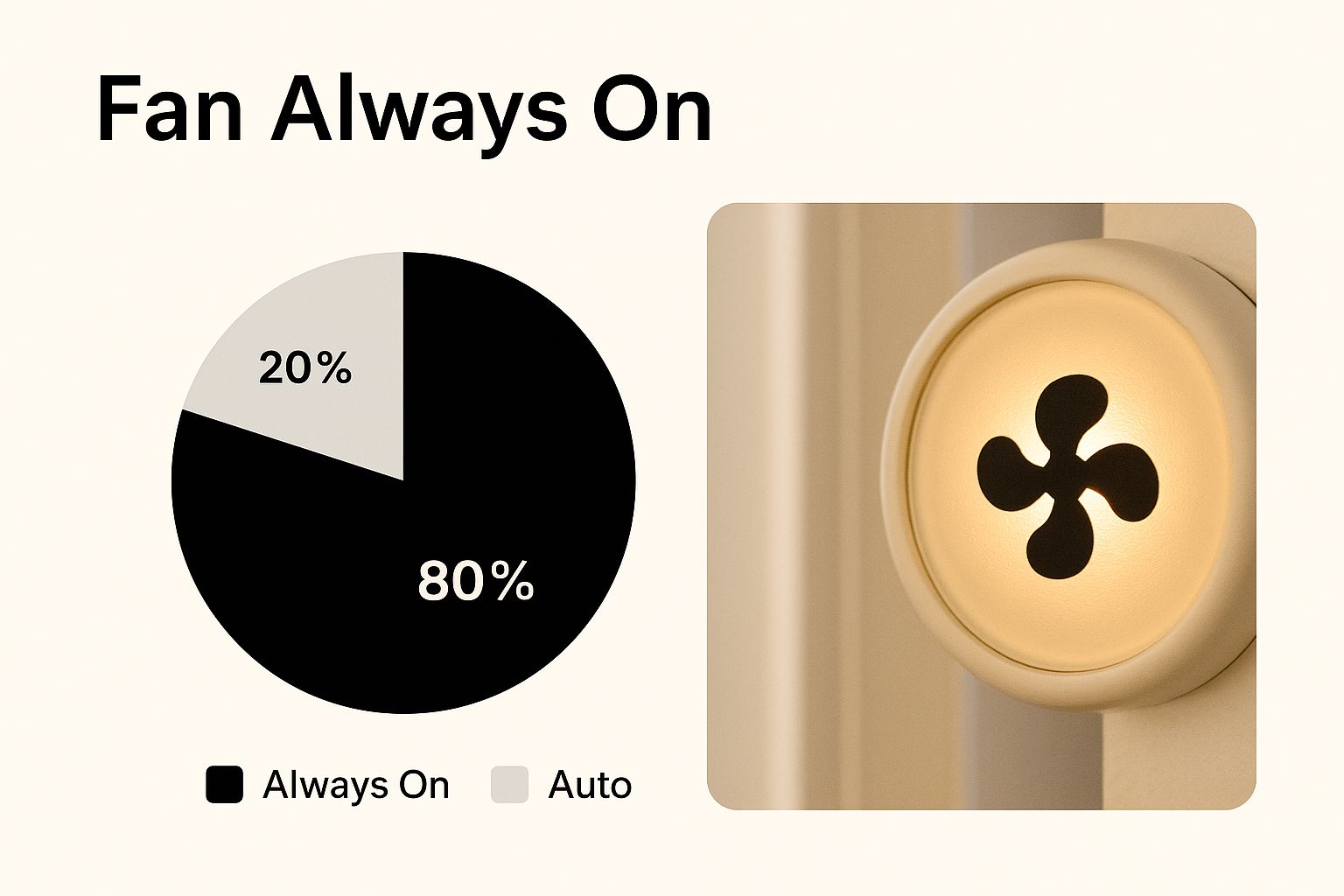
This image really drives home the constant-run nature of the 'On' setting, which is the main reason for its higher energy use and accelerated equipment wear.
Air Quality and Humidity Control
The choice between Auto or On also has a surprisingly complex effect on your indoor air quality. It's not as simple as one being better than the other; it depends on your priorities.
Continuous Filtration with ‘On’: Running the fan constantly means you’re pushing air through your HVAC filter around the clock. This can be a real plus for trapping more airborne particles like dust, pollen, and pet dander, which is often a big deal for households with allergy sufferers.
Moisture Management with ‘Auto’: During Arizona's humid monsoon season, the Auto setting is far better for dehumidification. When the AC cycles off, the moisture that has condensed on the cold indoor coils gets a chance to drain away properly. The On setting, however, keeps blowing air over those wet coils even when the AC isn't cooling, which just reintroduces that moisture right back into your home's air, making it feel muggy and damp.
In-Depth Feature Analysis Auto vs On
To make the decision clearer, let's break down the performance of each setting side-by-side across the most important criteria for homeowners.
Criterion | Auto Setting (Efficiency-Focused) | On Setting (Circulation-Focused) | Best For |
|---|---|---|---|
Energy Consumption | Low. The fan runs only during heating/cooling cycles, minimizing electricity use. | High. The fan runs 24/7, significantly increasing electricity consumption. | Cost-conscious homeowners focused on efficiency. |
Monthly Cost | Lower utility bills. Savings can be substantial, often $25-$50+ per month. | Higher utility bills. Continuous operation adds a noticeable amount to your energy costs. | Those willing to pay more for constant air circulation. |
HVAC Longevity | Longer lifespan. Reduced runtime minimizes wear on the fan motor and components. | Shorter lifespan. Constant use accelerates wear and tear, leading to premature failure. | Situations where system wear is a lower priority than air quality. |
Air Filtration | Intermittent. Filtration only occurs when the system is actively running. | Continuous. Air is constantly passed through the filter, capturing more particles. | Households with allergy sufferers or high dust levels. |
Humidity Control | Excellent. Allows moisture to drain from coils between cycles, reducing indoor humidity. | Poor. Can re-evaporate moisture from coils, increasing humidity, especially in summer. | Drier climates or situations where humidity isn't a concern. |
This table highlights the core trade-off: Auto is the champion of efficiency and equipment health, while On prioritizes constant air filtration at a higher cost. For most Arizona homeowners, especially during our humid monsoon season, the benefits of the Auto setting usually win out.
When to Use The On Setting Strategically
While the Auto setting is your everyday workhorse for efficiency, think of the On setting as a special tool in your toolbox. You wouldn't leave it on all the time, but it’s incredibly useful for solving specific home comfort problems when you need it.
Using it is a strategic override. The whole point is to create constant air circulation, which comes in handy in a few key situations where the targeted approach of the Auto setting just doesn't cut it. Knowing when to flip that switch can make a huge difference in how your home feels.
Fixing Uneven Temperatures
One of the best and most common reasons to use the On setting is to even out the temperature in your home. This is a game-changer for multi-story houses or those with rooms that always seem to be too hot or too cold, usually because they're a long way from the thermostat.
Upstairs vs. Downstairs: We all know hot air rises, which is why the second floor of a home can feel like a sauna while the first floor is perfectly comfortable. Running the fan on On for an hour or two can help mix that air, pulling the cooler air from downstairs and circulating it throughout the house for a more balanced feel.
Rooms Far from the Thermostat: That spare bedroom or home office at the end of the hall might not get the same robust airflow as rooms closer to your HVAC unit. Continuous circulation helps push more conditioned air into these forgotten corners, making them far more comfortable.
Improving Indoor Air Quality
The On setting is also a powerful ally for boosting your indoor air filtration. This is a crucial move for any household where air quality is a big deal, think homes with allergy sufferers, pets, or during Arizona's notorious high-pollen seasons.
When your fan runs nonstop, it’s constantly pulling air through your HVAC system’s filter. This means it’s always working to trap airborne particles like dust, pet dander, pollen, and other allergens that would otherwise just settle on your furniture and floors.
Using the On setting during peak allergy season for a few hours a day can significantly reduce the concentration of airborne irritants inside your home, providing noticeable relief for sensitive individuals.
It’s an easy way to turn your entire HVAC system into a whole-home air purifier, though you have to remember it comes at a higher energy cost. If keeping your system in top shape is your main goal, you might find our guide on how to maximize your air conditioner efficiency with these AC tips helpful. The trick is to use this setting as a temporary fix for specific comfort issues, not as your default mode.
The Real Cost of Your Fan Setting Choice
That simple choice between your thermostat's Auto or On setting does more than just affect your comfort; it hits you directly in the wallet. While the constant air circulation from the On setting sounds nice, it comes with a surprisingly high price tag. Knowing exactly how this choice impacts your monthly electricity bill is key to making the right call for your budget.
At the heart of it, the cost difference boils down to how much your HVAC system's blower motor runs. A typical fan motor pulls between 300 to 500 watts of electricity. When you flip that switch to On, the motor runs nonstop. That’s 24 hours a day, 7 days a week, regardless of whether your AC is actually cooling. This constant operation can easily tack on $25 to $50 or more to your monthly utility expenses.
Breaking Down the Financial Impact
Let's put that into real-world terms. Say your HVAC fan uses 400 watts. Running it continuously for a month (about 730 hours) burns through roughly 292 kilowatt-hours (kWh) of electricity. By comparison, the Auto setting might only run the fan for a few hours total each day, which is a massive drop in energy use.
Over a full year, that extra expense can easily add up to hundreds of dollars for a feature you might not even need. If you're finding that managing these costs is becoming a challenge, it's always good to know what your options are. You can find out more in our guide to HVAC financing options and easy ways to save.
When you look at the numbers, the case is pretty clear. The Auto setting is engineered for efficiency, running the fan motor only when it has to and saving you a significant amount of money in the long run. It’s our default recommendation for any homeowner keeping an eye on their budget.
The Bigger Picture Your Carbon Footprint
Your decision also has a very real environmental impact. All that extra electricity used by keeping the fan on On adds to your household's carbon footprint. By sticking with the Auto setting, you're not just saving money; you're aligning your home with more sustainable practices by cutting down on your overall energy demand.
This shift toward efficiency isn't just happening in individual homes, it's a market-wide trend. The global thermostat market, valued at around USD 6.5 billion, is projected to grow substantially, pushed by smart home tech and a greater focus on energy conservation. This growth signals a broader move toward smarter energy management, with the Auto setting being a simple but powerful feature that helps people cut utility costs and live more sustainably. Choosing Auto isn't just a smart move for your finances; it's a small but meaningful step toward a more energy-conscious lifestyle.
Common Questions About Thermostat Fan Settings
Even after you get the hang of the Auto and On settings, some specific questions always seem to pop up. Making the best choice for your home in Arizona means getting all the facts straight. Let's walk through some of the most common questions we hear from homeowners about their HVAC fan.
Getting these little details right can make a huge difference in how effectively you run your system. Sometimes, it’s the small adjustments that lead to the biggest wins in both comfort and your monthly budget.
Is It Bad to Leave My Thermostat Fan On All The Time?
It won’t cause immediate damage to your system, but leaving the fan on the On setting 24/7 is generally a bad idea. There are a few clear downsides to running it constantly, starting with a significant spike in your electricity use that you'll definitely notice on your monthly bills.
Beyond the cost, this constant operation puts a ton of wear and tear on the fan motor, which can shorten its lifespan and lead to you calling for repairs sooner than you’d like. And here in Arizona, especially during monsoon season, running the fan nonstop can actually pull moisture from the evaporator coils back into your home’s air, working against your AC’s efforts to dehumidify. For all these reasons, it’s best to use the On setting strategically for short bursts, not as your go-to default.
Does The On Setting Cool The House Faster?
Nope, the On setting won't cool your house any faster. All the cooling power comes from your AC’s compressor, that's the part doing the heavy lifting to generate cold air. The fan's only job is to move that air around your home.
When you switch the fan to On, it just keeps the air circulating continuously. It doesn't signal the compressor to work any harder or make colder air. The Auto setting is actually designed for peak efficiency; it distributes the cool air perfectly as soon as it's produced during a cooling cycle, so you get the comfort you want without wasting a dime.
Which Setting Is Better for Allergy Sufferers?
This is a great question. The On setting can provide some temporary relief for allergy sufferers because it forces air through your HVAC filter around the clock. This constant circulation is great for trapping more airborne irritants like dust, pollen, and pet dander.
That said, there’s a more balanced and cost-effective strategy. You could use the On setting just during peak allergy seasons and make sure you’ve got a high-quality, high-MERV rated filter installed. For consistent, year-round relief without the high energy bill, combining the efficient Auto setting with a separate, standalone air purifier is an excellent long-term solution.
Can I Switch Between Auto and On Frequently?
Absolutely. You can and should switch between Auto and On as often as your comfort requires, without a second thought. Modern thermostats and HVAC systems are built tough enough to handle frequent adjustments, so you don't have to worry about causing any harm to your equipment.
This flexibility is there for you to use. For instance, you could rely on Auto for most of the day to keep costs in check, then flip it to On for an hour in the evening to even out temperatures before heading to bed. Taking a moment to understand what causes high electricity bills and how to fix it can give you even more control over making smart, cost-saving decisions for your home.
At Covenant Aire Solutions, our certified technicians are ready to help you optimize your home's comfort and efficiency. Whether you need a system tune-up, advice on your thermostat settings, or emergency repairs, we're here for you 24/7. Contact us today to schedule your service at https://www.covenantairesolutions.com.
